When you are on a jobsite, sometimes you want to enter details of a a hazard, incident or report a safety leader quickly. If you get tired of typing, use the iPhone’s built-in voice to text features. Use your voice to enter text in ALL free fields in the app including: the Comments, Describe Project Area, Name of Safety Leader, Employer, Name of Witnesses, section.
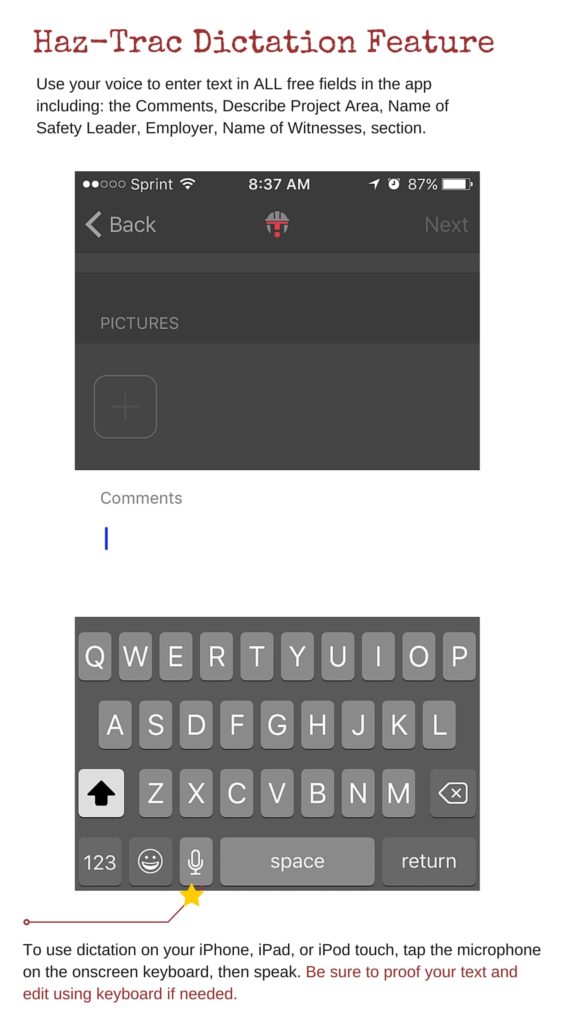
To use dictation on your iPhone, iPad, or iPod touch, tap the microphone on the onscreen keyboard, then speak. Be sure to proof your text and edit using keyboard if needed.







